價格:免費
更新日期:2020-02-12
檔案大小:9.4 MB
目前版本:1.0.2
版本需求:系統需求:iOS 13.0 或以後版本。相容裝置:iPhone、iPad、iPod touch。
支援語言:英語
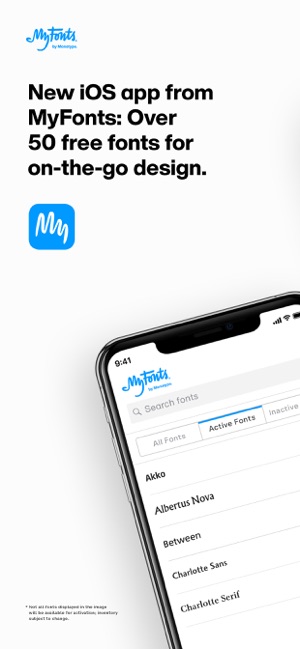
MyFonts’ new iOS App gives you easy access to more than 50 free, high-quality fonts on any iOS device running iOS 13 or higher. Installing fonts is simple and quick, and they can be used within design and creative programs to enhance your creativity and produce beautiful documents right from your iOS device.

• Dozens of fonts available to install on any iOS device
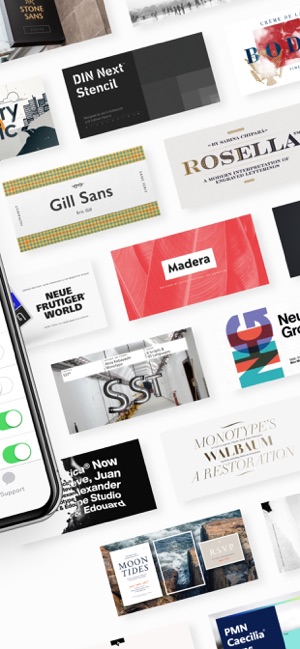
• Simply download the app, and the full library of available fonts will be ready to install on your device for use in any iOS application that serves custom fonts.

Step by step instructions
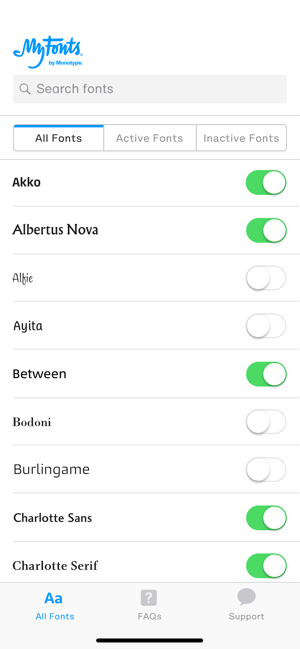
1. The main app screen displays ‘All Fonts,’ the font families available to sync
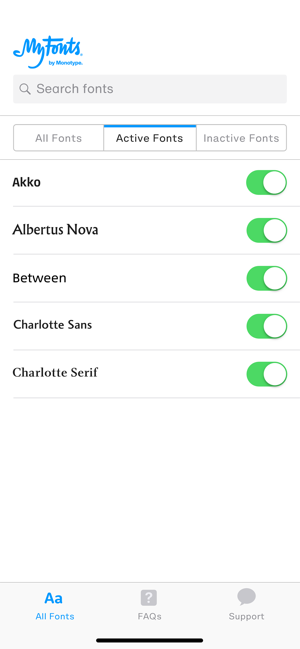
2. To install fonts, click the toggle next to the family name
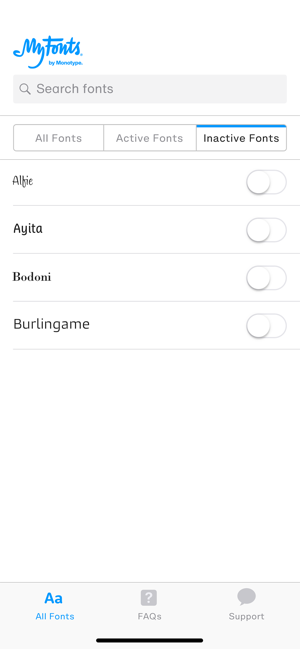
3. The ‘Active Fonts’ tab displays the fonts you have installed
4. The ‘Inactive Fonts’ tab displays fonts that are not installed
支援平台:iPhone, iPad
